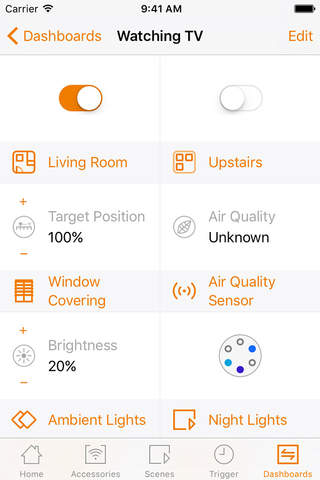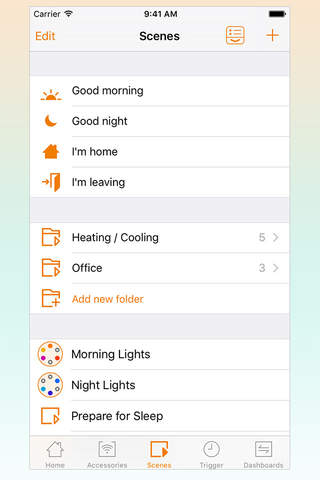MyHomes : Manage your smart homes and accessories app for iPhone and iPad
Developer: Tobias Kaulich
First release : 15 Jan 2016
App size: 42.79 Mb
In order to get the most out of your smart home and accessories, it’s important to have a powerful and efficient way to organize and control it.
With MyHomes it has never been more delightful to do this. You can organize your accessories, create new scenes, triggers and control your smart home accessories from wherever you go.
MyHomes supports ALL HomeKit features and therefore all HomeKit available accessories
- Rooms and zones
- Accessories and service groups
- Scenes as well as
- Triggers (based on time, location via GPS or iBeacon and characteristic changes)
Additionally MyHomes gives you new ways to see and control your smart home
- Reordering rooms, zones, accessories, service groups, scenes and triggers
- Group scenes and triggers in folders
- Change service group characteristics
- See all accessory services and accessory characteristics in one place
- See all scenes only a single room/zone is modified or where an accessory is linked with
- Create triggers with less/equal/greater conditions as well as react on any characteristic value changes
But what MyHomes makes the perfect companion for your HomeKit devices and smart home are
- Individual Accessories can be hidden within the app. Which can be handy for sharing a bridge
- Customize the appearance. You can choose between light, sepia, dark and a pallet of primary colors
- Activate and set lights color temperature, e.g. for one of the Philips Hue lights
- Change lights brightness right from the accessory overview and change them within a room or zone
- A lights scene preview can be activated
- Widgets for scenes, accessories, service groups and triggers
- With Dashboards you can rearrange and control rooms, zones, accessories, service groups, scenes and triggers in one place, so your action is always just one tap away! For example one dashboard can be used while watching tv where you can easily dim the lights or activate a scene for movies.
- Support for 3D Touch with quick actions and to peek and pop in rooms, zones, accessories, service groups or folders
IMPORTANT
MyHomes can only be used with HomeKit certified accessories or bridges.
Remote access to your home is only available if you have an Apple TV 3rd or 4th Generation paired with your Apple-ID.
And of course MyHomes is a universal app for iPhone and iPad!
Do you have any questions or suggestions?
Send me a mail at: [email protected] and I try to answer it as soon as possible.
For more information about MyHomes visit app.tobiaskaulich.de/myhomes/